Specifying the Inclusion of Attachments When Printing Bills
You can determine if any expense attachments are included when printing bills using the Bill Attachments drop-down list from the following locations:
- On the Client dialog box's Billing tab (shown below).
- On the Matters dialog box's Billing tab (described here).
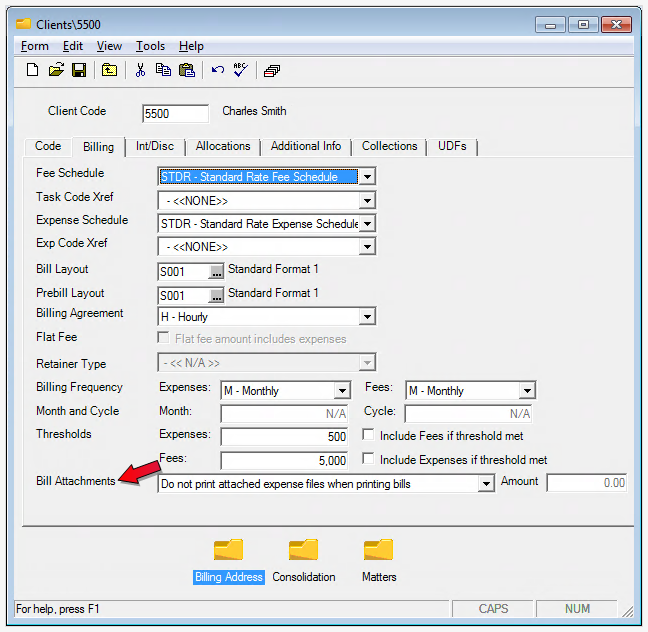
Once specified on the client level, this setting can be propagated to all the related matters as described in Propagate Changes.
TIP: You can specify this setting's default option, which is always used for new clients or matters, at the firm level of Juris. For more information, see Configure the Billing Tab.
The following options are available from the drop-down list:
- Print attached expense files when printing bills - All expense attachments are included when printing bills, if present.
- Do not print attached expense files when printing bills - No expense attachments are ever printed with bills.
- Print attached expense files when printing bills for expenses over $ - -A lAlows you to specify a dollar amount (in the Amount text box to the right of the option). When a bill is over this amount, any expense attachments are included when printing bills. Notice that the Amount text box is only active (editable) when this option is selected.